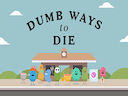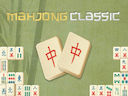Loading...
PAW Patrol Coloring Book html5
PAW Patrol Coloring Book html5 is an online coloring game that is suitable for both kids and adults. It offers a fun and creative way to spend your time, allowing you to unleash your artistic side. The game is easily accessible as it can be played for free on any device.
When you start playing PAW Patrol Coloring Book html5, you have the option to choose from eight different coloring pages. Each page features a unique scene or character from the popular animated series, PAW Patrol. This variety allows you to select the page that interests you the most or appeals to your imagination.
The game provides you with a palette of colors located at the bottom of the screen. These colors are specifically chosen and made available for you to use in your coloring process. To select a color, simply click on it, and then click and hold the mouse button to start coloring. You have the freedom to move the mouse around the page as you wish, adding color and bringing the image to life.
In addition to coloring, the game also offers an eraser tool. If you make a mistake or want to change a specific area of your drawing, you can easily switch to the eraser and modify it accordingly. This feature ensures that you have complete control over your artwork and can make any necessary adjustments.
Moreover, you can customize the size of the coloring point. This allows you to vary the thickness of your strokes, giving your coloring a more detailed or bold appearance, depending on your preference. This flexibility adds an extra layer of creativity to your experience.
To make the most of PAW Patrol Coloring Book html5, start playing right away and immerse yourself in the world of colors and imagination. Let your creativity flow and enjoy the process of bringing each page to life. Remember, this game is designed to be fun and engaging, so don't hesitate to explore all the features and colors available to create your unique masterpiece. So go ahead, start coloring and let your artistic talents shine!
When you start playing PAW Patrol Coloring Book html5, you have the option to choose from eight different coloring pages. Each page features a unique scene or character from the popular animated series, PAW Patrol. This variety allows you to select the page that interests you the most or appeals to your imagination.
The game provides you with a palette of colors located at the bottom of the screen. These colors are specifically chosen and made available for you to use in your coloring process. To select a color, simply click on it, and then click and hold the mouse button to start coloring. You have the freedom to move the mouse around the page as you wish, adding color and bringing the image to life.
In addition to coloring, the game also offers an eraser tool. If you make a mistake or want to change a specific area of your drawing, you can easily switch to the eraser and modify it accordingly. This feature ensures that you have complete control over your artwork and can make any necessary adjustments.
Moreover, you can customize the size of the coloring point. This allows you to vary the thickness of your strokes, giving your coloring a more detailed or bold appearance, depending on your preference. This flexibility adds an extra layer of creativity to your experience.
To make the most of PAW Patrol Coloring Book html5, start playing right away and immerse yourself in the world of colors and imagination. Let your creativity flow and enjoy the process of bringing each page to life. Remember, this game is designed to be fun and engaging, so don't hesitate to explore all the features and colors available to create your unique masterpiece. So go ahead, start coloring and let your artistic talents shine!
Instructions
To color, simply use the mouse and drag it.Show more