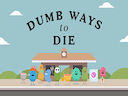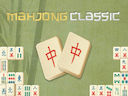Loading...
Superstore Escape
Superstore Escape: A Challenging HTML5 Game by 9minutegames
Superstore Escape is a captivating HTML5 game developed by 9minutegames. In this point-and-click room escape adventure, players are tasked with helping a character named Cowboy find a lost key. As the player, you must interact with various objects within the game and solve hidden puzzles to successfully navigate through the game and ultimately escape the room.
The game starts with Cowboy finding himself locked inside a room, desperately searching for a way out. The key to his escape has gone missing, and it's up to you to aid him in his quest. With every click, you can interact with different objects in the room, inspecting them and potentially finding clues.
The graphics in Superstore Escape are visually appealing and detailed, immersing the player in the game's environment. The controls are intuitive, making it easy to navigate and interact with objects. The game's HTML5 format ensures compatibility across various devices, allowing players to enjoy the game on desktop computers, tablets, and smartphones.
As you progress through the game, you will encounter a series of challenging puzzles. These puzzles are cleverly hidden throughout the room and require the player to think critically and use their problem-solving skills to unravel the clues. Each puzzle solved brings you closer to finding the missing key and escaping the room.
The game's difficulty level gradually increases, adding to the excitement and sense of achievement as you progress. Superstore Escape offers a balanced mix of logical puzzles, hidden objects, and creative thinking, ensuring that players of all skill levels will find it enjoyable.
The immersive gameplay and engaging storyline of Superstore Escape make it a fantastic choice for fans of room escape games. The developers at 9minutegames have created a captivating experience that will keep players entertained for hours on end.
In conclusion, Superstore Escape is a well-designed HTML5 game that offers an enjoyable and challenging room escape experience. With its visually appealing graphics, intuitive controls, and cleverly crafted puzzles, this game is sure to keep players engaged and entertained. So, put on your thinking cap, click on objects, solve puzzles, and help Cowboy find the key to escape the room. Good luck and have fun!
Superstore Escape is a captivating HTML5 game developed by 9minutegames. In this point-and-click room escape adventure, players are tasked with helping a character named Cowboy find a lost key. As the player, you must interact with various objects within the game and solve hidden puzzles to successfully navigate through the game and ultimately escape the room.
The game starts with Cowboy finding himself locked inside a room, desperately searching for a way out. The key to his escape has gone missing, and it's up to you to aid him in his quest. With every click, you can interact with different objects in the room, inspecting them and potentially finding clues.
The graphics in Superstore Escape are visually appealing and detailed, immersing the player in the game's environment. The controls are intuitive, making it easy to navigate and interact with objects. The game's HTML5 format ensures compatibility across various devices, allowing players to enjoy the game on desktop computers, tablets, and smartphones.
As you progress through the game, you will encounter a series of challenging puzzles. These puzzles are cleverly hidden throughout the room and require the player to think critically and use their problem-solving skills to unravel the clues. Each puzzle solved brings you closer to finding the missing key and escaping the room.
The game's difficulty level gradually increases, adding to the excitement and sense of achievement as you progress. Superstore Escape offers a balanced mix of logical puzzles, hidden objects, and creative thinking, ensuring that players of all skill levels will find it enjoyable.
The immersive gameplay and engaging storyline of Superstore Escape make it a fantastic choice for fans of room escape games. The developers at 9minutegames have created a captivating experience that will keep players entertained for hours on end.
In conclusion, Superstore Escape is a well-designed HTML5 game that offers an enjoyable and challenging room escape experience. With its visually appealing graphics, intuitive controls, and cleverly crafted puzzles, this game is sure to keep players engaged and entertained. So, put on your thinking cap, click on objects, solve puzzles, and help Cowboy find the key to escape the room. Good luck and have fun!
Instructions
Instructions for using a mouse with an Android mobile device:1. Ensure that your Android mobile device is turned on and unlocked.
2. Locate the USB port on your Android mobile device. This is typically found on the bottom or side of the device.
3. Connect the USB end of the mouse cable to the USB port on your Android mobile device.
4. Once connected, your Android mobile device should automatically recognize the mouse.
5. Move the mouse around on a flat surface to verify that it is working properly.
6. To use the mouse, simply move the cursor on the screen by moving the mouse. Left-click by pressing the left button, and right-click by pressing the right button.
7. If your mouse has additional buttons or features, you may need to install specific software or drivers provided by the mouse manufacturer to utilize those functions.
8. To disconnect the mouse, simply unplug it from the USB port on your Android mobile device.
Note: Some Android mobile devices may require a USB OTG (On-The-Go) adapter in order to connect a mouse. Make sure to check if your device supports this feature before attempting to connect a mouse.
Show more