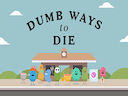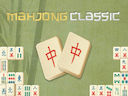Loading...
Rich Run Race 3D
Rich Run Race 3D is an exciting online game that offers a unique life simulation experience. This game teaches players how to make the most out of their lives and become rich. As you start playing, you will embark on a thrilling journey of collecting money and racing towards success.
To win this game, you must race forward on a long runway while maneuvering the player left and right. By avoiding various obstacles, you can continue playing and winning each level. These obstacles can be quite challenging and may cause you to lose a level or even all your money, turning you from being rich to poor.
In this satisfying and challenging game, if you are unable to become a rich player or if you remain poor for a long period, you will lose before reaching the finish line. Therefore, it is essential to pick up winning items that help you accumulate wealth and avoid anything that may hinder your progress.
The rich run game provides an opportunity to compete with yourself and strive to become wealthier with each level. By reaching the end of the level trail and collecting money bags, you can enhance your appearance and make your outfit more extravagant. The more money you collect, the better your outfit will look.
This game boasts simple and beautiful graphics that are visually appealing. The gameplay is designed to provide a fun and satisfying experience, making it a great time killer for hours of gameplay. With its challenging obstacles and rewarding achievements, Rich Run Race 3D offers endless entertainment.
Overall, this online game offers an exciting and unique way to experience the thrill of becoming rich. By racing towards success, collecting money, and avoiding obstacles, players can have an enjoyable and challenging gameplay experience. It's time to embark on a journey towards wealth and see how far you can go in the pursuit of becoming rich!
To win this game, you must race forward on a long runway while maneuvering the player left and right. By avoiding various obstacles, you can continue playing and winning each level. These obstacles can be quite challenging and may cause you to lose a level or even all your money, turning you from being rich to poor.
In this satisfying and challenging game, if you are unable to become a rich player or if you remain poor for a long period, you will lose before reaching the finish line. Therefore, it is essential to pick up winning items that help you accumulate wealth and avoid anything that may hinder your progress.
The rich run game provides an opportunity to compete with yourself and strive to become wealthier with each level. By reaching the end of the level trail and collecting money bags, you can enhance your appearance and make your outfit more extravagant. The more money you collect, the better your outfit will look.
This game boasts simple and beautiful graphics that are visually appealing. The gameplay is designed to provide a fun and satisfying experience, making it a great time killer for hours of gameplay. With its challenging obstacles and rewarding achievements, Rich Run Race 3D offers endless entertainment.
Overall, this online game offers an exciting and unique way to experience the thrill of becoming rich. By racing towards success, collecting money, and avoiding obstacles, players can have an enjoyable and challenging gameplay experience. It's time to embark on a journey towards wealth and see how far you can go in the pursuit of becoming rich!
Instructions
Instructions: How to Use Mouse and Mobile Control1. For Mouse Control:
a. Connect the mouse to your computer or laptop.
b. Move the mouse around on a flat surface to move the cursor on the screen.
c. Left-click the mouse to select an item or activate a function.
d. Right-click the mouse to open a context menu with additional options.
e. Scroll the mouse wheel up or down to navigate through documents or web pages.
f. Disconnect the mouse when not in use.
2. For Mobile Control:
a. Install the mobile control app on your smartphone or tablet.
b. Connect your mobile device to the same network as your computer.
c. Launch the mobile control app and select your computer from the available options.
d. Use the touch screen on your mobile device to simulate mouse movements.
e. Tap on the screen to left-click, and tap and hold for right-click options.
f. Pinch or spread your fingers on the screen to zoom in or out on the computer screen.
g. Disconnect the mobile control app when not in use.
Note: Ensure that your computer and mobile device are compatible with the mouse or mobile control functionalities for optimal performance.
Show more