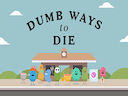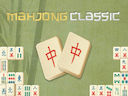Loading...
Draw Surfer
HTML5 game 'Draw Surfer': A Unique and Engaging Casual Physics Experience
Are you ready to ride the waves and conquer the thrilling challenges of Draw Surfer? This addictive HTML5 game template offers a unique and exciting casual physics experience that will keep you hooked for hours on end. In Draw Surfer, your mission is simple yet exhilarating – draw the path for the surfer to reach the finish line of each level. Sounds easy, right? Think again!
The gameplay mechanics of Draw Surfer are brilliantly designed to provide a perfect balance between fun and challenge. As you begin each level, you'll be greeted by an empty canvas where you can unleash your creativity. Using your finger or mouse, you have the power to draw a path for the surfer to follow. But here's the catch – you need to consider the laws of physics and gravity to ensure a smooth ride.
The controls are intuitive and responsive, allowing you to effortlessly draw curves, loops, ramps, and more. The game's physics engine accurately simulates the movement of the surfer based on the path you create. It's a mesmerizing experience to witness your hand-drawn path come to life as the surfer glides along the waves, performing incredible stunts and tricks.
But be warned – the challenges in Draw Surfer are not for the faint of heart. Each level presents a unique set of obstacles and hurdles that will test your skills and strategic thinking. From treacherous gaps and steep slopes to obstacles that can knock the surfer off course, you'll need to carefully plan your path to ensure a successful run.
The game's level design is a true work of art. With multiple themes and environments to explore, including stunning beaches, tropical islands, and even underwater worlds, Draw Surfer offers a visual treat that complements the gameplay perfectly. Each level is meticulously crafted to offer a different experience, keeping the game fresh and engaging throughout.
As you progress through the levels, you'll unlock new challenges and even more exciting features. Power-ups and bonuses add an extra layer of excitement, allowing you to enhance the surfer's abilities or overcome tricky obstacles. Experiment with different strategies and techniques to achieve the fastest time and highest score, and compete with friends to see who can become the ultimate Draw Surfer champion.
The HTML5 technology behind Draw Surfer ensures that the game is accessible across various platforms and devices. Whether you prefer to play on your computer, tablet, or smartphone, you can dive into the thrilling world of Draw Surfer anytime, anywhere. The game's smooth performance and seamless graphics make for an immersive experience, enhancing your enjoyment to the fullest.
In conclusion, Draw Surfer is a breath of fresh air in the world of casual physics games. With its unique gameplay mechanics, stunning visuals, and challenging levels, it offers a truly addictive and engaging experience. So grab your virtual surfboard, unleash your creativity, and ride the waves like never before. Get ready to become the master of the ocean in Draw Surfer!
Are you ready to ride the waves and conquer the thrilling challenges of Draw Surfer? This addictive HTML5 game template offers a unique and exciting casual physics experience that will keep you hooked for hours on end. In Draw Surfer, your mission is simple yet exhilarating – draw the path for the surfer to reach the finish line of each level. Sounds easy, right? Think again!
The gameplay mechanics of Draw Surfer are brilliantly designed to provide a perfect balance between fun and challenge. As you begin each level, you'll be greeted by an empty canvas where you can unleash your creativity. Using your finger or mouse, you have the power to draw a path for the surfer to follow. But here's the catch – you need to consider the laws of physics and gravity to ensure a smooth ride.
The controls are intuitive and responsive, allowing you to effortlessly draw curves, loops, ramps, and more. The game's physics engine accurately simulates the movement of the surfer based on the path you create. It's a mesmerizing experience to witness your hand-drawn path come to life as the surfer glides along the waves, performing incredible stunts and tricks.
But be warned – the challenges in Draw Surfer are not for the faint of heart. Each level presents a unique set of obstacles and hurdles that will test your skills and strategic thinking. From treacherous gaps and steep slopes to obstacles that can knock the surfer off course, you'll need to carefully plan your path to ensure a successful run.
The game's level design is a true work of art. With multiple themes and environments to explore, including stunning beaches, tropical islands, and even underwater worlds, Draw Surfer offers a visual treat that complements the gameplay perfectly. Each level is meticulously crafted to offer a different experience, keeping the game fresh and engaging throughout.
As you progress through the levels, you'll unlock new challenges and even more exciting features. Power-ups and bonuses add an extra layer of excitement, allowing you to enhance the surfer's abilities or overcome tricky obstacles. Experiment with different strategies and techniques to achieve the fastest time and highest score, and compete with friends to see who can become the ultimate Draw Surfer champion.
The HTML5 technology behind Draw Surfer ensures that the game is accessible across various platforms and devices. Whether you prefer to play on your computer, tablet, or smartphone, you can dive into the thrilling world of Draw Surfer anytime, anywhere. The game's smooth performance and seamless graphics make for an immersive experience, enhancing your enjoyment to the fullest.
In conclusion, Draw Surfer is a breath of fresh air in the world of casual physics games. With its unique gameplay mechanics, stunning visuals, and challenging levels, it offers a truly addictive and engaging experience. So grab your virtual surfboard, unleash your creativity, and ride the waves like never before. Get ready to become the master of the ocean in Draw Surfer!
Instructions
Instructions for Touch and Mouse Controls:1. Touch Controls:
To navigate using touch controls, simply tap on the screen or elements you want to interact with. For example, tap on buttons, icons, or menu items to select them. Swipe your finger across the screen to scroll or swipe between pages. Use pinch gestures to zoom in or out on images or text.
2. Mouse Controls:
For users with a mouse, move the cursor on the screen by moving the mouse. To select an item, click on it by pressing the left mouse button. Use the scroll wheel to scroll up or down on pages and documents. Right-clicking with the mouse will bring up additional options or context menus.
Remember, whether you're using touch or mouse controls, explore and experiment to find the most effective way to interact with the interface and achieve your desired actions.
Show more