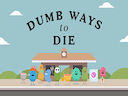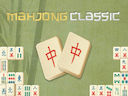Loading...
Boom Land Lite
Boom Land Lite is an exciting and addicting puzzle game that puts you in the shoes of a demolition man. Your objective is simple - use different types of bombs to demolish various buildings in the most efficient way possible. With each level presenting a new challenge, players must strategize and plan their detonations wisely to achieve maximum destruction.
The game features a variety of bombs with unique abilities, such as the classic dynamite that explodes in a straight line, the powerful TNT that creates a massive blast radius, and the strategic remote bomb that can be detonated at the perfect moment for maximum impact. Each bomb requires careful placement and timing to ensure that you demolish as much of the building as possible.
As you progress through the levels, you'll encounter increasingly complex structures that require precise planning and execution to bring down. From tall skyscrapers to sturdy fortresses, each building presents its own set of challenges that will test your demolition skills to the limit.
Boom Land Lite also offers a range of power-ups and special items to help you in your demolition quest. From extra bombs to time extensions, these tools can be the key to success in the trickiest levels. However, be careful not to rely too heavily on them, as strategic thinking and skillful placement are ultimately what will lead you to victory.
With its intuitive controls, colorful graphics, and challenging gameplay, Boom Land Lite is the perfect game for puzzle enthusiasts looking for a fun and engaging experience. Whether you're a casual gamer looking for a quick distraction or a hardcore player seeking a brain-teasing challenge, this game has something for everyone.
So grab your hard hat and get ready to blow stuff up in Boom Land Lite. With its explosive gameplay and endless demolition possibilities, this game is sure to keep you entertained for hours on end. Download it now and unleash your inner demolition expert!
The game features a variety of bombs with unique abilities, such as the classic dynamite that explodes in a straight line, the powerful TNT that creates a massive blast radius, and the strategic remote bomb that can be detonated at the perfect moment for maximum impact. Each bomb requires careful placement and timing to ensure that you demolish as much of the building as possible.
As you progress through the levels, you'll encounter increasingly complex structures that require precise planning and execution to bring down. From tall skyscrapers to sturdy fortresses, each building presents its own set of challenges that will test your demolition skills to the limit.
Boom Land Lite also offers a range of power-ups and special items to help you in your demolition quest. From extra bombs to time extensions, these tools can be the key to success in the trickiest levels. However, be careful not to rely too heavily on them, as strategic thinking and skillful placement are ultimately what will lead you to victory.
With its intuitive controls, colorful graphics, and challenging gameplay, Boom Land Lite is the perfect game for puzzle enthusiasts looking for a fun and engaging experience. Whether you're a casual gamer looking for a quick distraction or a hardcore player seeking a brain-teasing challenge, this game has something for everyone.
So grab your hard hat and get ready to blow stuff up in Boom Land Lite. With its explosive gameplay and endless demolition possibilities, this game is sure to keep you entertained for hours on end. Download it now and unleash your inner demolition expert!
Instructions
- To pick and place the bomb or interact with in-game UI, use the left mouse click.
- Use the WASD keys or arrow keys to move the camera view.
- Zoom in or out by using the mouse wheel.
Show more