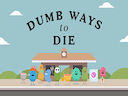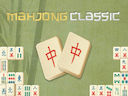Loading...
Auto Drive
Auto Drive is an exhilarating online racing game that offers players the unique feature of being able to shoot at their opponents while speeding towards the finish line. With the ability to earn money through winning races, players can upgrade their car's performance and equip it with a variety of powerful weapons to gain an edge over their competitors.
Whether you prefer to play against others in the online multiplayer mode or test your skills in the offline championship and casual races, Auto Drive offers a variety of gameplay options to keep you entertained. Additionally, the game supports local split-screen, allowing you to enjoy the action with friends in all game modes.
For those looking for a different kind of challenge, Cubic Rush offers a thrilling experience with jets, adding another layer of excitement to the racing genre. With its fast-paced gameplay and intense competition, Auto Drive is sure to keep players on the edge of their seats as they race towards victory. So buckle up, rev your engines, and prepare for an adrenaline-fueled adventure in Auto Drive!
Whether you prefer to play against others in the online multiplayer mode or test your skills in the offline championship and casual races, Auto Drive offers a variety of gameplay options to keep you entertained. Additionally, the game supports local split-screen, allowing you to enjoy the action with friends in all game modes.
For those looking for a different kind of challenge, Cubic Rush offers a thrilling experience with jets, adding another layer of excitement to the racing genre. With its fast-paced gameplay and intense competition, Auto Drive is sure to keep players on the edge of their seats as they race towards victory. So buckle up, rev your engines, and prepare for an adrenaline-fueled adventure in Auto Drive!
Instructions
Instructions for Driver 1
- To move forward, use the Arrow up key
- To brake or move backwards, use the Arrow down key
- To steer left, use the Arrow left key
- To steer right, use the Arrow right key
- To use Weapon 1, press the J key
- To use Weapon 2, press the K key
- To use Weapon 3, press the L key
Instructions for Driver 2
- To move forward, use the W key
- To brake or move backwards, use the S key
- To steer left, use the A key
- To steer right, use the D key
- To use Weapon 1, press the X key
- To use Weapon 2, press the C key
- To use Weapon 3, press the V key
Remember, you can customize your controls in the settings.
Show more