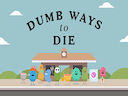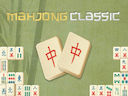Loading...
Candy Xmas
A Game That Delivers Sweet Success
Xmas Candy is an online game that has been gaining immense popularity this month, thanks to its addictive gameplay and remarkable performance, particularly on mobile devices. This delightful game offers a unique and enjoyable experience for players of all ages. With just a simple touch on the screen buttons, users can dive into a world of sugary delights and embark on an exciting adventure.One of the key factors contributing to the success of Xmas Candy is its exceptional performance on mobile phones. The developers have optimized the game to ensure smooth and seamless gameplay, even on devices with lower specifications. This means that players can indulge in the addictive gameplay without experiencing any lag or performance issues, providing a truly immersive experience.
Xmas Candy offers a wide range of levels and challenges that keep players engaged and entertained. The game features vibrant and colorful graphics, enhancing the overall visual appeal. The attention to detail is evident in the intricate designs of the candies, creating a feast for the eyes. Coupled with the cheerful background music, the game creates a festive atmosphere that perfectly complements the holiday season.
The objective of Xmas Candy is simple: players need to match three or more candies of the same type to eliminate them from the board and earn points. With each level, the difficulty increases, presenting players with more complex puzzles to solve. Strategic thinking and quick reflexes are crucial to achieving high scores and progressing through the game.
Power-ups and boosters add an extra layer of excitement to Xmas Candy. These special candies can be unlocked by creating specific combinations or reaching certain milestones in the game. Once activated, they unleash their magical effects, clearing a significant portion of the board or providing additional moves, giving players an edge in their candy-matching endeavors.
The social aspect of Xmas Candy is another aspect that sets it apart from other online games. Players can connect their game accounts to various social media platforms, allowing them to compete with friends and family. The friendly competition adds an element of fun and encourages players to strive for higher scores, fostering a sense of community within the game.
Xmas Candy also introduces periodic holiday-themed events and challenges, adding a festive twist to the gameplay. These limited-time events offer exclusive rewards and bonuses, further enhancing the excitement and replay value of the game. Players can look forward to new challenges and surprises during special occasions, making Xmas Candy a game that can be enjoyed all year round.
In conclusion, Xmas Candy is a game that has captivated players this month with its outstanding performance, addictive gameplay, and festive charm. Its optimized mobile experience ensures a smooth and enjoyable gaming session, while the variety of levels, power-ups, and social features keep players engaged. With its delightful visuals and cheerful music, Xmas Candy is a sweet treat for gamers seeking a delightful and challenging online experience.
Show more