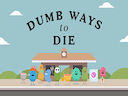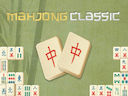Loading...
Jump and Hover
Jump and Hover is a thrilling puzzle platform game that will test your reflexes and strategic thinking. In this game, players control a character that can jump and hover midair for a limited time. The key to success in Jump and Hover is mastering the art of timing your jumps and hovers to navigate through challenging levels filled with obstacles and traps.
One of the unique features of Jump and Hover is the hover mechanic, which allows players to temporarily suspend themselves in midair. This ability adds an extra layer of complexity to the gameplay, as players must carefully manage their hover energy to avoid falling into pitfalls or getting caught by enemies. To recharge your hover energy, you can either land on the ground or touch a battery scattered throughout the levels.
As you progress through the game, you will encounter increasingly difficult puzzles that will require quick thinking and precise execution to solve. From avoiding spikes and moving platforms to outsmarting enemy robots, Jump and Hover offers a variety of challenges that will keep you on your toes.
In addition to its challenging gameplay, Jump and Hover also features stunning graphics and immersive sound effects that help bring the game world to life. The colorful environments and dynamic animations make each level feel vibrant and engaging, while the upbeat soundtrack sets the perfect tone for your high-flying adventures.
Whether you're a seasoned platformer fan or a newcomer to the genre, Jump and Hover offers a rewarding and exciting experience that will keep you coming back for more. With its unique hover mechanic, challenging puzzles, and captivating visuals, this game is sure to provide hours of entertainment for players of all skill levels. So strap on your jumping boots, charge up your hover energy, and get ready to embark on an exhilarating journey through the world of Jump and Hover.
One of the unique features of Jump and Hover is the hover mechanic, which allows players to temporarily suspend themselves in midair. This ability adds an extra layer of complexity to the gameplay, as players must carefully manage their hover energy to avoid falling into pitfalls or getting caught by enemies. To recharge your hover energy, you can either land on the ground or touch a battery scattered throughout the levels.
As you progress through the game, you will encounter increasingly difficult puzzles that will require quick thinking and precise execution to solve. From avoiding spikes and moving platforms to outsmarting enemy robots, Jump and Hover offers a variety of challenges that will keep you on your toes.
In addition to its challenging gameplay, Jump and Hover also features stunning graphics and immersive sound effects that help bring the game world to life. The colorful environments and dynamic animations make each level feel vibrant and engaging, while the upbeat soundtrack sets the perfect tone for your high-flying adventures.
Whether you're a seasoned platformer fan or a newcomer to the genre, Jump and Hover offers a rewarding and exciting experience that will keep you coming back for more. With its unique hover mechanic, challenging puzzles, and captivating visuals, this game is sure to provide hours of entertainment for players of all skill levels. So strap on your jumping boots, charge up your hover energy, and get ready to embark on an exhilarating journey through the world of Jump and Hover.
Instructions
- Use AD keys or left and right arrow keys to move
- Press W key or up arrow key or spacebar to jump. Hold spacebar while in the air to hover
- Press R key to reset
- Press Esc key or B key to go back
Show more