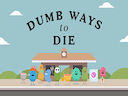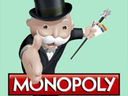Loading...
Harry Potter Jigsaw Puzzle Collection
Harry Potter Jigsaw Puzzle Collection is an online game that is sure to captivate all fans of the beloved TV series centered around the young wizard, Harry Potter. With this game, players can indulge in the joy of assembling intricate puzzles to bring their favorite movie characters to life.
One of the standout features of this game is its stunning graphics, which truly immerse players in the magical world of Harry Potter. Each puzzle piece is crafted with meticulous attention to detail, ensuring that the completed picture is a true masterpiece. From the iconic Hogwarts castle to the beloved trio of Harry, Ron, and Hermione, every aspect of the game's visuals is a tribute to the fantastical universe created by J.K. Rowling.
In addition to its visually stunning elements, the game also boasts a fantastic sound design. The soundtrack of the popular movie series serves as the backdrop for players' puzzle-solving adventures. The familiar melodies not only add to the overall immersive experience but also evoke a sense of nostalgia for fans who have grown up with the Harry Potter franchise.
The game offers a vast array of individual puzzle pieces, providing players with countless hours of entertainment. Each puzzle presents a unique challenge, requiring players to think strategically and piece together the image in a logical manner. As players progress through the game, the puzzles become increasingly complex and intricate, ensuring that there is always a new challenge to conquer.
For fans of Harry Potter, this game is not only an opportunity to indulge in their love for the series but also a way to relive the magical moments that made the movies so memorable. The ability to bring their favorite characters to life through the act of puzzle-solving adds an extra layer of excitement and satisfaction to the gameplay.
Overall, Harry Potter Jigsaw Puzzle Collection is a must-play for any fan of the Harry Potter franchise. With its stunning graphics, captivating sound design, and challenging gameplay, this online game offers a truly enchanting experience. So, gather your puzzle pieces and dive into the magical world of Harry Potter like never before!
One of the standout features of this game is its stunning graphics, which truly immerse players in the magical world of Harry Potter. Each puzzle piece is crafted with meticulous attention to detail, ensuring that the completed picture is a true masterpiece. From the iconic Hogwarts castle to the beloved trio of Harry, Ron, and Hermione, every aspect of the game's visuals is a tribute to the fantastical universe created by J.K. Rowling.
In addition to its visually stunning elements, the game also boasts a fantastic sound design. The soundtrack of the popular movie series serves as the backdrop for players' puzzle-solving adventures. The familiar melodies not only add to the overall immersive experience but also evoke a sense of nostalgia for fans who have grown up with the Harry Potter franchise.
The game offers a vast array of individual puzzle pieces, providing players with countless hours of entertainment. Each puzzle presents a unique challenge, requiring players to think strategically and piece together the image in a logical manner. As players progress through the game, the puzzles become increasingly complex and intricate, ensuring that there is always a new challenge to conquer.
For fans of Harry Potter, this game is not only an opportunity to indulge in their love for the series but also a way to relive the magical moments that made the movies so memorable. The ability to bring their favorite characters to life through the act of puzzle-solving adds an extra layer of excitement and satisfaction to the gameplay.
Overall, Harry Potter Jigsaw Puzzle Collection is a must-play for any fan of the Harry Potter franchise. With its stunning graphics, captivating sound design, and challenging gameplay, this online game offers a truly enchanting experience. So, gather your puzzle pieces and dive into the magical world of Harry Potter like never before!
Instructions
Instructions for using a computer mouse:1. Begin by ensuring that the mouse is plugged into the computer's USB port.
2. Position the mouse on a smooth and flat surface, such as a mouse pad or table.
3. Hold the mouse with your dominant hand, ensuring that your fingers are comfortably resting on top of the mouse buttons.
4. To move the cursor on the screen, gently move the mouse in the desired direction. The cursor will follow your hand movements.
5. The left button on the mouse is used to select or interact with items on the screen. Pressing it once will perform the primary action, such as opening a file or clicking on a link.
6. The right button on the mouse is often used for secondary actions, such as displaying a contextual menu or accessing additional options.
7. When scrolling is needed, use the scroll wheel located between the left and right buttons. Scroll up or down to navigate through documents or web pages.
8. To drag and drop items, press and hold the left mouse button while moving the cursor to select the desired content. Release the button to drop the content in its new location.
9. If the mouse cursor becomes unresponsive or moves erratically, check that the mouse is clean and free from dust or debris. Gently wipe the mouse with a clean cloth if necessary.
10. When finished using the mouse, you can either power off the computer or leave the mouse connected for future use.
Note: These instructions may vary slightly depending on the type and model of the mouse being used.
Show more