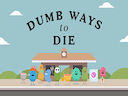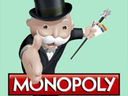Loading...
Force Drift Racing Aussie Burnout
Force Drift Racing: Aussie Burnout is a high-octane online game that brings the adrenaline-pumping world of car drifting to your fingertips. With its realistic physics and immersive gameplay, this game is a must-play for any racing enthusiast.
One of the standout features of Force Drift Racing: Aussie Burnout is its customization options. Players can modify and tune their cars to suit their driving style, giving them the edge they need to dominate the competition. From tweaking the suspension to upgrading the engine, the possibilities are endless when it comes to fine-tuning your ride.
The game also boasts a wide selection of cars to choose from, each with its own unique characteristics and handling. Whether you prefer the nimble agility of a sports car or the raw power of a muscle car, there's something for every type of racer in Force Drift Racing: Aussie Burnout.
In addition to its customization options, the game features stunningly detailed tracks that provide a realistic and immersive racing experience. From city streets to mountain roads, each track offers a unique challenge for players to conquer. And with realistic physics that accurately simulate the feeling of drifting, every turn and drift feels authentic and exhilarating.
Players can also showcase their custom rides in showcase mode, giving them the opportunity to show off their unique creations to other players. This mode allows players to express their creativity and individuality, making each race a visual spectacle as well as a test of skill.
With its diverse maps, wide selection of cars, and realistic physics, Force Drift Racing: Aussie Burnout is a must-play for any racing fan looking for an authentic and thrilling drift racing experience. So buckle up, rev your engines, and get ready to burn rubber in this adrenaline-fueled online game.
One of the standout features of Force Drift Racing: Aussie Burnout is its customization options. Players can modify and tune their cars to suit their driving style, giving them the edge they need to dominate the competition. From tweaking the suspension to upgrading the engine, the possibilities are endless when it comes to fine-tuning your ride.
The game also boasts a wide selection of cars to choose from, each with its own unique characteristics and handling. Whether you prefer the nimble agility of a sports car or the raw power of a muscle car, there's something for every type of racer in Force Drift Racing: Aussie Burnout.
In addition to its customization options, the game features stunningly detailed tracks that provide a realistic and immersive racing experience. From city streets to mountain roads, each track offers a unique challenge for players to conquer. And with realistic physics that accurately simulate the feeling of drifting, every turn and drift feels authentic and exhilarating.
Players can also showcase their custom rides in showcase mode, giving them the opportunity to show off their unique creations to other players. This mode allows players to express their creativity and individuality, making each race a visual spectacle as well as a test of skill.
With its diverse maps, wide selection of cars, and realistic physics, Force Drift Racing: Aussie Burnout is a must-play for any racing fan looking for an authentic and thrilling drift racing experience. So buckle up, rev your engines, and get ready to burn rubber in this adrenaline-fueled online game.
Instructions
- To control the car, use the WASD or arrow keys
- Press the Space button to activate the handbrake
- Press the C button to switch the camera position
Show more