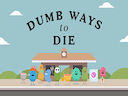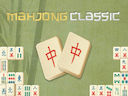Loading...
Cut For Cat 2
Cut For Cat 2 is an exciting HTML5 game that revolves around the objective of making a cat eat candy. To accomplish this, players must strategically cut ropes to destroy uncut chains, allowing the candy to reach the cat. However, this task is not as straightforward as it seems. The game incorporates various elements such as bubbles, balloons, spiked platforms, magnets, and obstacles that create airflows, adding complexity and challenge to each level.
One of the primary mechanics of Cut For Cat 2 involves cutting ropes. Players must carefully analyze the level design and determine the most effective cutting points to ensure that the candy reaches the cat. The ropes can be cut by simply swiping across them, but precision is crucial to achieving success. It is essential to consider factors like the weight and position of the candy, as well as the behavior of other objects within the level.
Uncut chains pose a significant obstacle in Cut For Cat 2. These chains obstruct the path of the candy and prevent it from reaching the cat. Players must strategically cut ropes that hold the chains together, causing them to break apart and clear the way for the candy. Timing is crucial, as players must ensure that the candy falls into the cat's vicinity after destroying the chains.
Throughout the game, players will encounter various elements that add complexity to the gameplay. Bubbles, for example, can lift the candy upwards, altering its trajectory. This introduces a new level of challenge, as players must time their rope-cutting actions to ensure the candy is directed towards the cat despite the bubble's influence.
Balloons also play a significant role in Cut For Cat 2. These balloons can be punctured by cutting the ropes attached to them, causing them to deflate and change the environment. Players must carefully plan their actions to leverage the presence of balloons and use them to their advantage. By strategically cutting ropes, players can manipulate the movement of the candy, ensuring it reaches the cat successfully.
Spiked platforms serve as additional obstacles that players must overcome. These platforms can harm the candy or prevent its movement. Players must be cautious when cutting ropes near spiked platforms, as a wrong move can lead to failure. Careful observation and planning are necessary to navigate through these challenging sections successfully.
Magnets introduce a unique element to the gameplay in Cut For Cat 2. These magnets can attract or repel the candy, altering its trajectory. Players must consider the magnetic forces when cutting ropes, ensuring the candy is directed towards the cat while avoiding any potential obstacles. The interaction between the magnets and other objects in the level adds depth and strategic thinking to the game.
In addition to all these mechanics, players will encounter various other obstacles and objects that create airflows, further complicating the gameplay. These airflows can influence the movement of the candy, making it necessary for players to adjust their cutting strategies accordingly. By observing and understanding the behavior of these airflows, players can overcome the challenges they present and guide the candy towards the cat.
Cut For Cat 2 is a captivating HTML5 game that combines strategic thinking, precise timing, and careful observation. With its innovative rope-cutting mechanics and diverse range of obstacles, the game offers a stimulating and immersive experience. Each level presents a new challenge, requiring players to adapt their strategies and think creatively to ensure the cat gets its desired candy. So, dive into the world of Cut For Cat 2 and embark on an exciting journey filled with candy, ropes, and obstacles!
One of the primary mechanics of Cut For Cat 2 involves cutting ropes. Players must carefully analyze the level design and determine the most effective cutting points to ensure that the candy reaches the cat. The ropes can be cut by simply swiping across them, but precision is crucial to achieving success. It is essential to consider factors like the weight and position of the candy, as well as the behavior of other objects within the level.
Uncut chains pose a significant obstacle in Cut For Cat 2. These chains obstruct the path of the candy and prevent it from reaching the cat. Players must strategically cut ropes that hold the chains together, causing them to break apart and clear the way for the candy. Timing is crucial, as players must ensure that the candy falls into the cat's vicinity after destroying the chains.
Throughout the game, players will encounter various elements that add complexity to the gameplay. Bubbles, for example, can lift the candy upwards, altering its trajectory. This introduces a new level of challenge, as players must time their rope-cutting actions to ensure the candy is directed towards the cat despite the bubble's influence.
Balloons also play a significant role in Cut For Cat 2. These balloons can be punctured by cutting the ropes attached to them, causing them to deflate and change the environment. Players must carefully plan their actions to leverage the presence of balloons and use them to their advantage. By strategically cutting ropes, players can manipulate the movement of the candy, ensuring it reaches the cat successfully.
Spiked platforms serve as additional obstacles that players must overcome. These platforms can harm the candy or prevent its movement. Players must be cautious when cutting ropes near spiked platforms, as a wrong move can lead to failure. Careful observation and planning are necessary to navigate through these challenging sections successfully.
Magnets introduce a unique element to the gameplay in Cut For Cat 2. These magnets can attract or repel the candy, altering its trajectory. Players must consider the magnetic forces when cutting ropes, ensuring the candy is directed towards the cat while avoiding any potential obstacles. The interaction between the magnets and other objects in the level adds depth and strategic thinking to the game.
In addition to all these mechanics, players will encounter various other obstacles and objects that create airflows, further complicating the gameplay. These airflows can influence the movement of the candy, making it necessary for players to adjust their cutting strategies accordingly. By observing and understanding the behavior of these airflows, players can overcome the challenges they present and guide the candy towards the cat.
Cut For Cat 2 is a captivating HTML5 game that combines strategic thinking, precise timing, and careful observation. With its innovative rope-cutting mechanics and diverse range of obstacles, the game offers a stimulating and immersive experience. Each level presents a new challenge, requiring players to adapt their strategies and think creatively to ensure the cat gets its desired candy. So, dive into the world of Cut For Cat 2 and embark on an exciting journey filled with candy, ropes, and obstacles!
Instructions
Touch and Mouse Control Instructions1. Touch Control:
- Use your finger or stylus to interact with the screen.
- Tap on icons, buttons, or links to activate them.
- Swipe left, right, up, or down to scroll or navigate through content.
- Pinch or spread your fingers to zoom in or out on images or text.
2. Mouse Control:
- Move the mouse cursor by sliding the mouse across a flat surface.
- Left-click on icons, buttons, or links to activate them.
- Right-click to access additional options or settings.
- Scroll up or down using the mouse wheel to navigate through content.
- Double-click to open files or folders.
Note: Some devices may have additional touch or mouse gestures. Please refer to your device's user manual for more specific instructions.
Show more