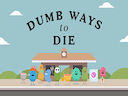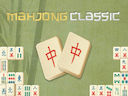Loading...
Beauty and The Beast Jigsaw Puzzle Collection
Beauty and The Beast Jigsaw Puzzle Collection is an online game that brings to life the beloved story of a gentle Beauty and her beloved Monster. The game requires careful thinking and attention to detail as players must arrange the puzzle pieces to create the correct image.
To fully immerse ourselves in the romantic story, let's revisit the tale of Beauty and the Beast. Beauty, a kind and selfless young woman, finds herself drawn to a mysterious beast who resides in an enchanted castle. Despite his fearsome appearance, the Beast possesses a tender heart. As Beauty spends time with him, she begins to see beyond his outer facade and falls in love with the person he truly is.
In the Beauty and The Beast Jigsaw Puzzle Collection, players are presented with a puzzle composed of various pieces that need to be rotated and arranged using the mouse. The goal is to fit each piece in its correct position, ensuring that the final image captures the essence of the story.
Mindfulness and accuracy are essential in this game. With numerous separate parts, players must carefully analyze each piece and consider its placement. One wrong move can disrupt the entire puzzle, making it impossible to progress to the next stage. It's a challenge that requires focus and attention to detail.
The satisfaction of completing a puzzle lies not only in the final image but also in the process of solving it. Each piece that finds its rightful place brings players closer to revealing the full beauty of the scene. It's a rewarding experience that encourages patience and perseverance.
As players progress through the game, they will unlock new images to piece together. Each image offers a glimpse into the enchanting world of Beauty and the Beast, allowing players to relive iconic moments and cherish the romance that unfolds.
The Beauty and The Beast Jigsaw Puzzle Collection is not only a test of puzzle-solving skills but also a means of immersing oneself in a timeless tale. It captures the essence of the story and invites players to become part of it, one puzzle piece at a time. So, grab your mouse and prepare to embark on a journey of mindfulness, accuracy, and the magic of Beauty and the Beast.
To fully immerse ourselves in the romantic story, let's revisit the tale of Beauty and the Beast. Beauty, a kind and selfless young woman, finds herself drawn to a mysterious beast who resides in an enchanted castle. Despite his fearsome appearance, the Beast possesses a tender heart. As Beauty spends time with him, she begins to see beyond his outer facade and falls in love with the person he truly is.
In the Beauty and The Beast Jigsaw Puzzle Collection, players are presented with a puzzle composed of various pieces that need to be rotated and arranged using the mouse. The goal is to fit each piece in its correct position, ensuring that the final image captures the essence of the story.
Mindfulness and accuracy are essential in this game. With numerous separate parts, players must carefully analyze each piece and consider its placement. One wrong move can disrupt the entire puzzle, making it impossible to progress to the next stage. It's a challenge that requires focus and attention to detail.
The satisfaction of completing a puzzle lies not only in the final image but also in the process of solving it. Each piece that finds its rightful place brings players closer to revealing the full beauty of the scene. It's a rewarding experience that encourages patience and perseverance.
As players progress through the game, they will unlock new images to piece together. Each image offers a glimpse into the enchanting world of Beauty and the Beast, allowing players to relive iconic moments and cherish the romance that unfolds.
The Beauty and The Beast Jigsaw Puzzle Collection is not only a test of puzzle-solving skills but also a means of immersing oneself in a timeless tale. It captures the essence of the story and invites players to become part of it, one puzzle piece at a time. So, grab your mouse and prepare to embark on a journey of mindfulness, accuracy, and the magic of Beauty and the Beast.
Instructions
Instructions: Using a mouse to navigate a computer system.1. Connect the mouse to the computer by plugging its USB cable into an available USB port.
2. Ensure that the mouse is turned on and has power. Some mice may require batteries or have a switch to turn them on.
3. Place the mouse on a flat and smooth surface, such as a desk or mouse pad, ensuring that there are no obstructions that may hinder its movement.
4. Hold the mouse with a relaxed grip, resting your hand comfortably on top of it. Your index finger should be positioned on the left-click button, and your middle finger on the right-click button (if applicable).
5. Move the mouse by sliding it across the surface, using gentle and controlled motions. The cursor on the computer screen should correspond to the movement of the mouse.
6. To click, press down on the left-click button with your index finger. To right-click (if applicable), press down on the right-click button with your middle finger.
7. To scroll up or down on a webpage or document, use the scroll wheel located between the left and right-click buttons. Roll it upwards to scroll up and downwards to scroll down.
8. Familiarize yourself with additional buttons or features on the mouse, if present. Some mice may have extra buttons that can be customized for specific functions or shortcuts within certain applications.
9. When finished using the mouse, disconnect it from the computer by gently removing the USB cable from the USB port. If the mouse has a switch, turn it off to conserve battery life.
Note: Different computer systems or applications may have specific mouse settings or gestures. Refer to the user manual or online resources for further instructions on customizing or troubleshooting mouse functionality.
Show more