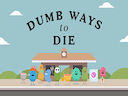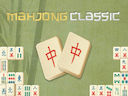Loading...
Kity Builder
Kity Builder is an exciting online adventure game that allows players to design and build their own big city on a beautiful island. With a wide range of customization options and building materials to choose from, players can let their creativity run wild as they create the city of their dreams.
The game starts off with players being given a blank canvas on the island, where they can begin constructing their city from scratch. From residential buildings and commercial spaces to parks and landmarks, players have complete control over how they want their city to look and function.
One of the key features of Kity Builder is the ability for players to interact with other users in the game. This adds a social element to the gameplay, as players can visit each other's cities, trade resources, and even collaborate on building projects together.
In addition to designing and building their city, players also have to manage resources and finances to ensure that their city thrives. This includes balancing the budget, managing taxes, and investing in infrastructure and services to keep citizens happy and attract more residents to the city.
As players progress in the game, they can unlock new buildings, decorations, and features to further customize their city. With each new addition, players can watch as their city grows and evolves into a bustling metropolis.
Overall, Kity Builder offers a fun and engaging experience for players who enjoy city-building games. With its wide range of customization options, social features, and strategic gameplay elements, Kity Builder is sure to keep players entertained for hours on end as they work towards creating the ultimate city on the island.
The game starts off with players being given a blank canvas on the island, where they can begin constructing their city from scratch. From residential buildings and commercial spaces to parks and landmarks, players have complete control over how they want their city to look and function.
One of the key features of Kity Builder is the ability for players to interact with other users in the game. This adds a social element to the gameplay, as players can visit each other's cities, trade resources, and even collaborate on building projects together.
In addition to designing and building their city, players also have to manage resources and finances to ensure that their city thrives. This includes balancing the budget, managing taxes, and investing in infrastructure and services to keep citizens happy and attract more residents to the city.
As players progress in the game, they can unlock new buildings, decorations, and features to further customize their city. With each new addition, players can watch as their city grows and evolves into a bustling metropolis.
Overall, Kity Builder offers a fun and engaging experience for players who enjoy city-building games. With its wide range of customization options, social features, and strategic gameplay elements, Kity Builder is sure to keep players entertained for hours on end as they work towards creating the ultimate city on the island.
Instructions
- Use the WASD keys to move Kity.
- Move your mouse to rotate the camera.
- Press the spacebar to jump or use an inventory item.
- Press Shift to change between exploration and construction modes.
- Press P for Photo Mode.
- Left click to use an inventory item or take a photo.
- Scroll the mouse wheel to navigate through the inventory (Up/Down).
Show more