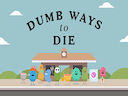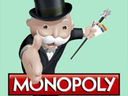Loading...
Zombie Drive Survivor
Zombie Drive Survivor is an action-packed online game that puts you in the driver's seat of a powerful car as you battle against hordes of relentless zombies. The game is all about speed, strategy, and survival as you navigate through different levels and face off against various types of undead enemies.
Your main objective in Zombie Drive Survivor is to crush as many zombies as possible while avoiding damage to your car. Keep an eye on your car's health meter to ensure that it doesn't get destroyed in the heat of battle. Collect experience points (exp) that the zombies drop to level up and become stronger, allowing you to take on even tougher challenges.
One of the key features of the game is the ability to unlock and choose from a wide range of weapons to enhance your zombie-slaying abilities. From machine guns and shotguns to flamethrowers and rocket launchers, the arsenal at your disposal is vast and diverse. Experiment with different weapons to find the perfect combination that suits your playstyle.
As you progress through the game, you'll encounter different types of zombies and enemy vehicles that will test your skills and reflexes. Earn coins by defeating enemies to unlock new, more powerful cars and upgrade your weapons for maximum efficiency.
Zombie Drive Survivor offers two exciting game modes to choose from. The Level game mode allows you to practice and hone your skills in a controlled environment, while the Endless Mode provides a challenging experience where you must survive wave after wave of zombies for as long as possible.
So, gear up, rev your engines, and prepare for an adrenaline-pumping ride through a post-apocalyptic world filled with danger and excitement. Can you survive the zombie apocalypse and emerge as the ultimate survivor in Zombie Drive Survivor? The fate of humanity rests in your hands. Good luck!
Your main objective in Zombie Drive Survivor is to crush as many zombies as possible while avoiding damage to your car. Keep an eye on your car's health meter to ensure that it doesn't get destroyed in the heat of battle. Collect experience points (exp) that the zombies drop to level up and become stronger, allowing you to take on even tougher challenges.
One of the key features of the game is the ability to unlock and choose from a wide range of weapons to enhance your zombie-slaying abilities. From machine guns and shotguns to flamethrowers and rocket launchers, the arsenal at your disposal is vast and diverse. Experiment with different weapons to find the perfect combination that suits your playstyle.
As you progress through the game, you'll encounter different types of zombies and enemy vehicles that will test your skills and reflexes. Earn coins by defeating enemies to unlock new, more powerful cars and upgrade your weapons for maximum efficiency.
Zombie Drive Survivor offers two exciting game modes to choose from. The Level game mode allows you to practice and hone your skills in a controlled environment, while the Endless Mode provides a challenging experience where you must survive wave after wave of zombies for as long as possible.
So, gear up, rev your engines, and prepare for an adrenaline-pumping ride through a post-apocalyptic world filled with danger and excitement. Can you survive the zombie apocalypse and emerge as the ultimate survivor in Zombie Drive Survivor? The fate of humanity rests in your hands. Good luck!
Instructions
Controls for PC
- Press W or the up arrow key to accelerate
- Press S or the down arrow key to move backward
- Press A or the left arrow key to turn left
- Press D or the right arrow key to turn right
- Press Space to activate the handbrake
- Press 1 to choose the left upgrade
- Press 2 to choose the right upgrade
- Press 3 to choose both upgrades
Controls for Mobile Devices
- Toggle between D and R to move forward or backward
- Tap on the left side of the screen to turn left
- Tap on the right side of the screen to turn right
(In mobile mode, the car accelerates automatically.)
Show more