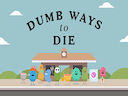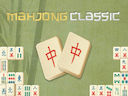Loading...
Rough Ball
Rough Ball is an exciting multiplayer platform game that will put your skills to the test. With its unique bouncy jump mechanic, players must master creative moves and cool tricks in order to navigate through challenging levels. Whether you are a speedrun enthusiast or simply looking to sharpen your reflexes, Rough Ball offers intense gameplay that will keep you on the edge of your seat.
One of the key features of Rough Ball is its competitive multiplayer mode, where you can compete with friends or join forces with players from around the world. This adds an extra layer of excitement to the game, as you strive to outperform your opponents and climb the leaderboards.
As you progress through the game, you will have the opportunity to collect gold scattered throughout the levels. This gold can be used in the in-game shop to unlock awesome ball skins, allowing you to personalize your gaming experience and stand out from the crowd.
Overall, Rough Ball offers an adrenaline-fueled adventure that is sure to keep you coming back for more. So grab your friends, jump into the action, and see if you have what it takes to conquer the challenging levels and become a Rough Ball master.
One of the key features of Rough Ball is its competitive multiplayer mode, where you can compete with friends or join forces with players from around the world. This adds an extra layer of excitement to the game, as you strive to outperform your opponents and climb the leaderboards.
As you progress through the game, you will have the opportunity to collect gold scattered throughout the levels. This gold can be used in the in-game shop to unlock awesome ball skins, allowing you to personalize your gaming experience and stand out from the crowd.
Overall, Rough Ball offers an adrenaline-fueled adventure that is sure to keep you coming back for more. So grab your friends, jump into the action, and see if you have what it takes to conquer the challenging levels and become a Rough Ball master.
Instructions
Controls
- On PC:
- Use QE / AD / Left and right arrow keys to bounce to the left and right
- Press ESC to access the settings menu
- Press R to reset the map
- Press T and a number key (1-4) to use an emoji
- Press C to set a checkpoint
- On Mobile:
- Touch the left or right side of the screen to bounce
Show more