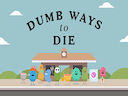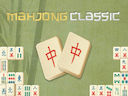Loading...
Feed Vegetables Rabbit
In the HTML5 game Feed Vegetables Rabbit, players take control of a hungry rabbit named Feed Vegetable and guide him through various levels to satisfy his hunger. The game is based on a platform, where the rabbit needs to eat vegetables to complete each level successfully.
One of the standout features of this game is its soft and easy controls, making it accessible to players of all ages. The intuitive controls ensure that players can navigate through the game effortlessly, enhancing the overall gameplay experience.
The game boasts a visually stunning gameplay environment with beautiful animations. The attention to detail in the animations adds an extra layer of charm to the game, making it visually appealing and engaging for players.
Another notable aspect of Feed Vegetables Rabbit is that it can be played fully offline. This means that players can enjoy the game even without an internet connection, making it ideal for those who prefer to play games on the go or in areas with limited internet access.
Furthermore, the game does not include any kind of microtransactions. This means that players can enjoy the game without being bombarded with in-app purchases or advertisements, allowing for a seamless and uninterrupted gaming experience.
Feed Vegetables Rabbit is an original action/adventure-platform game that caters to players of all ages. It is free-to-play and specifically designed for both mobile and web platforms. The game offers a wide range of gameplay mechanics, ensuring that players have a valuable and memorable experience while guiding Feed Vegetable through his hunger-filled adventures.
Overall, Feed Vegetables Rabbit provides a delightful and entertaining gaming experience with its easy controls, beautiful visuals, and absence of microtransactions. Whether playing on a mobile device or through a web browser, players of all ages can immerse themselves in the adorable world of Feed Vegetable and help him overcome his hunger in this charming HTML5 game.
One of the standout features of this game is its soft and easy controls, making it accessible to players of all ages. The intuitive controls ensure that players can navigate through the game effortlessly, enhancing the overall gameplay experience.
The game boasts a visually stunning gameplay environment with beautiful animations. The attention to detail in the animations adds an extra layer of charm to the game, making it visually appealing and engaging for players.
Another notable aspect of Feed Vegetables Rabbit is that it can be played fully offline. This means that players can enjoy the game even without an internet connection, making it ideal for those who prefer to play games on the go or in areas with limited internet access.
Furthermore, the game does not include any kind of microtransactions. This means that players can enjoy the game without being bombarded with in-app purchases or advertisements, allowing for a seamless and uninterrupted gaming experience.
Feed Vegetables Rabbit is an original action/adventure-platform game that caters to players of all ages. It is free-to-play and specifically designed for both mobile and web platforms. The game offers a wide range of gameplay mechanics, ensuring that players have a valuable and memorable experience while guiding Feed Vegetable through his hunger-filled adventures.
Overall, Feed Vegetables Rabbit provides a delightful and entertaining gaming experience with its easy controls, beautiful visuals, and absence of microtransactions. Whether playing on a mobile device or through a web browser, players of all ages can immerse themselves in the adorable world of Feed Vegetable and help him overcome his hunger in this charming HTML5 game.
Instructions
To navigate, use the arrow keys on your computer's keyboard. If you are using a mobile device, utilize the touch control feature by tapping on the screen.Show more