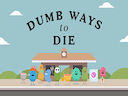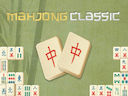Loading...
Cooking Colorful Cupcakes
Cooking Colorful Cupcakes: A Delightful Treat for Your Loved Ones
Surprise your mother and friends with a delightful treat - colorful, delicious cupcakes made by you! In this online game, Cooking Colorful Cupcakes, you'll embark on a culinary adventure where you'll not only learn how to bake scrumptious cupcakes but also explore your creativity by decorating them in a myriad of vibrant colors. Get ready to become a master cupcake chef and bring smiles to your loved ones' faces!
1. Introduction to Cooking Colorful Cupcakes:
Cooking Colorful Cupcakes is an online game that allows players to step into the role of a virtual cupcake chef. The game provides a virtual kitchen equipped with all the necessary ingredients and tools needed to create mouthwatering cupcakes. It's a fun and engaging way to learn the art of baking while unleashing your creativity.
2. The Cupcake Baking Process:
In Cooking Colorful Cupcakes, you'll go through a step-by-step process of baking cupcakes. From measuring the ingredients to mixing the batter, and finally, baking them to perfection. The game provides clear instructions and interactive elements to ensure you understand each step and can replicate the process in real life.
3. Ingredients and Flavors:
The game offers a wide range of ingredients and flavors to experiment with. You can choose from classic flavors like vanilla, chocolate, and strawberry or explore more unique options like lemon zest, lavender, or even matcha green tea. This variety allows you to cater to different preferences and create cupcakes that suit your mother's and friends' taste buds.
4. Creativity through Decorations:
Once your cupcakes are baked, it's time to unleash your creativity in decorating them. Cooking Colorful Cupcakes offers an array of colorful frosting, sprinkles, edible pearls, and other decorative elements. You can mix and match colors, create unique patterns, or even try your hand at piping techniques to make your cupcakes visually appealing and enticing.
5. Personalization and Customization:
One of the highlights of Cooking Colorful Cupcakes is the ability to personalize and customize your cupcakes. You can add special messages, create themed cupcakes for specific occasions like birthdays or anniversaries, or even design cupcakes that reflect your personality or that of your loved ones. The game encourages you to think outside the box and make each cupcake a special, one-of-a-kind creation.
6. Sharing and Spreading Joy:
The joy of baking cupcakes is not just in the process but also in sharing them with others. In Cooking Colorful Cupcakes, you can virtually share your creations with your friends and family. Whether it's through social media platforms within the game or by inviting them to join you in the cupcake baking adventure, you can spread the joy of cupcakes and create a delightful, virtual community of cupcake enthusiasts.
7. Real-Life Application:
While Cooking Colorful Cupcakes is an online game, the skills and knowledge you gain from playing it can be applied in real-life baking. The game familiarizes you with the baking process, ingredient measurements, and flavor combinations, allowing you to replicate your virtual creations in your own kitchen. It's a great way to build confidence and enhance your baking skills.
Conclusion:
Cooking Colorful Cupcakes is an exciting online game that combines the joy of baking with creativity and personalization. By playing this game, you can learn the art of baking delicious cupcakes while having fun and exploring your imagination. So, put on your virtual chef hat, gather your ingredients, and embark on this delightful cupcake baking adventure. Prepare to impress your mother and friends with your culinary skills and bring smiles to their faces with your colorful, delectable creations!
Surprise your mother and friends with a delightful treat - colorful, delicious cupcakes made by you! In this online game, Cooking Colorful Cupcakes, you'll embark on a culinary adventure where you'll not only learn how to bake scrumptious cupcakes but also explore your creativity by decorating them in a myriad of vibrant colors. Get ready to become a master cupcake chef and bring smiles to your loved ones' faces!
1. Introduction to Cooking Colorful Cupcakes:
Cooking Colorful Cupcakes is an online game that allows players to step into the role of a virtual cupcake chef. The game provides a virtual kitchen equipped with all the necessary ingredients and tools needed to create mouthwatering cupcakes. It's a fun and engaging way to learn the art of baking while unleashing your creativity.
2. The Cupcake Baking Process:
In Cooking Colorful Cupcakes, you'll go through a step-by-step process of baking cupcakes. From measuring the ingredients to mixing the batter, and finally, baking them to perfection. The game provides clear instructions and interactive elements to ensure you understand each step and can replicate the process in real life.
3. Ingredients and Flavors:
The game offers a wide range of ingredients and flavors to experiment with. You can choose from classic flavors like vanilla, chocolate, and strawberry or explore more unique options like lemon zest, lavender, or even matcha green tea. This variety allows you to cater to different preferences and create cupcakes that suit your mother's and friends' taste buds.
4. Creativity through Decorations:
Once your cupcakes are baked, it's time to unleash your creativity in decorating them. Cooking Colorful Cupcakes offers an array of colorful frosting, sprinkles, edible pearls, and other decorative elements. You can mix and match colors, create unique patterns, or even try your hand at piping techniques to make your cupcakes visually appealing and enticing.
5. Personalization and Customization:
One of the highlights of Cooking Colorful Cupcakes is the ability to personalize and customize your cupcakes. You can add special messages, create themed cupcakes for specific occasions like birthdays or anniversaries, or even design cupcakes that reflect your personality or that of your loved ones. The game encourages you to think outside the box and make each cupcake a special, one-of-a-kind creation.
6. Sharing and Spreading Joy:
The joy of baking cupcakes is not just in the process but also in sharing them with others. In Cooking Colorful Cupcakes, you can virtually share your creations with your friends and family. Whether it's through social media platforms within the game or by inviting them to join you in the cupcake baking adventure, you can spread the joy of cupcakes and create a delightful, virtual community of cupcake enthusiasts.
7. Real-Life Application:
While Cooking Colorful Cupcakes is an online game, the skills and knowledge you gain from playing it can be applied in real-life baking. The game familiarizes you with the baking process, ingredient measurements, and flavor combinations, allowing you to replicate your virtual creations in your own kitchen. It's a great way to build confidence and enhance your baking skills.
Conclusion:
Cooking Colorful Cupcakes is an exciting online game that combines the joy of baking with creativity and personalization. By playing this game, you can learn the art of baking delicious cupcakes while having fun and exploring your imagination. So, put on your virtual chef hat, gather your ingredients, and embark on this delightful cupcake baking adventure. Prepare to impress your mother and friends with your culinary skills and bring smiles to their faces with your colorful, delectable creations!
Instructions
Instructions for Using the Mouse:1. First, make sure your computer is turned on and the mouse is properly connected to the USB port or the wireless receiver.
2. Place your hand on the mouse and grip it comfortably. Your index finger should rest on the left-click button and your middle finger on the right-click button.
3. Move the mouse by sliding it on a flat surface. The cursor on the screen will move in the same direction as the mouse. Adjust the mouse sensitivity in the computer settings if needed.
4. To left-click, lightly press down on the left-click button with your index finger. This is used for selecting items, opening files, or clicking on links.
5. To right-click, gently press down on the right-click button with your middle finger. This is used for accessing context menus and additional options for selected items.
6. The scroll wheel in the middle of the mouse allows you to scroll up or down on web pages, documents, or other scrollable content. Simply roll the wheel in the desired direction.
7. Some mice may have additional buttons on the side or top. These buttons can be customized for specific functions or shortcuts through the computer settings.
8. When you're done using the mouse, you can turn off your computer or disconnect the mouse if it's a wireless one.
Show more