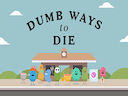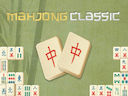Loading...
City Car Driving Simulator Online
City Car Driving Simulator Online is a thrilling multiplayer game that allows players to immerse themselves in the fast-paced world of urban driving. With a wide range of customization options, players can design their dream car both visually and mechanically before hitting the streets to show off their skills.
One of the key features of City Car Driving Simulator Online is the intense pursuits with law enforcement. Players must use their driving expertise to outmaneuver relentless cops and prove themselves as the ultimate outlaw. The adrenaline-pumping chases will keep players on the edge of their seats as they navigate through the city streets in a bid to escape the long arm of the law.
In addition to the high-stakes pursuits, players can also unleash their creativity by designing their own stunt-filled playgrounds throughout the city. Whether it's setting up challenging obstacles or creating jaw-dropping ramps, the possibilities are endless for players to showcase their driving skills and push the limits of what is possible behind the wheel.
For those looking for a more competitive experience, City Car Driving Simulator Online offers intense online multiplayer action. Players can team up with friends or challenge rivals in thrilling races, drift competitions, and real-time competitions with players from around the world. The fast-paced gameplay and high-octane action make for an exhilarating experience that will keep players coming back for more.
Overall, City Car Driving Simulator Online is a must-play for fans of driving games looking for an immersive and exciting multiplayer experience. With its dynamic urban landscapes, customizable cars, and intense pursuits, players will be kept on the edge of their seats as they race, drift, and compete their way to victory in the virtual world of City Car Driving Simulator Online.
One of the key features of City Car Driving Simulator Online is the intense pursuits with law enforcement. Players must use their driving expertise to outmaneuver relentless cops and prove themselves as the ultimate outlaw. The adrenaline-pumping chases will keep players on the edge of their seats as they navigate through the city streets in a bid to escape the long arm of the law.
In addition to the high-stakes pursuits, players can also unleash their creativity by designing their own stunt-filled playgrounds throughout the city. Whether it's setting up challenging obstacles or creating jaw-dropping ramps, the possibilities are endless for players to showcase their driving skills and push the limits of what is possible behind the wheel.
For those looking for a more competitive experience, City Car Driving Simulator Online offers intense online multiplayer action. Players can team up with friends or challenge rivals in thrilling races, drift competitions, and real-time competitions with players from around the world. The fast-paced gameplay and high-octane action make for an exhilarating experience that will keep players coming back for more.
Overall, City Car Driving Simulator Online is a must-play for fans of driving games looking for an immersive and exciting multiplayer experience. With its dynamic urban landscapes, customizable cars, and intense pursuits, players will be kept on the edge of their seats as they race, drift, and compete their way to victory in the virtual world of City Car Driving Simulator Online.
Instructions
- Use WASD or arrow keys to control the vehicle
- Press Space for handbrake
- Hold Left Shift for boost
- Press C to change camera view
- Press B to look back
- Press I to start or stop the engine
- Press L for low beam headlights
- Press K for high beam headlights
- Use Q, E, or Z for indicators
Creativity Mode Controls
- Press 1, 2, 3, or 4 to rotate objects
- Use Q or E to adjust camera elevation
- Press F to place an object
- Press R to snap an object in place
- Press G to reset object rotation
- Press Backspace to delete an object
- Press Space to freeze or unfreeze an object
Show more